Hello before starting i'm a totaly noob to flashcat usb. after a bad bios update i try to recover my bios with flashcat for my MI-Z77A-GD55
i use this shema to connect to motherboard
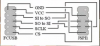
but flashcat not connect to software ... blue led off, if i disconect VCC and GND flashcat connect to software
please help me, i realy need to recover the bios of this motherboard
i use this shema to connect to motherboard
but flashcat not connect to software ... blue led off, if i disconect VCC and GND flashcat connect to software
please help me, i realy need to recover the bios of this motherboard

